Resolving ”Filename too long” Error in Git on Windows
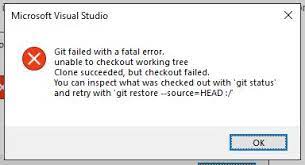
Introduction
If you’ve encountered the frustrating “Filename too long” error while using Git on Windows, fear not! We’ve got some simple solutions to help you navigate around this issue and keep your Git workflow smooth.
Solutions
Let’s dive into three straightforward methods to tackle this problem:
1. Enabling Long Paths Globally
First up, we’ll make a system-wide adjustment to Git’s configuration, ensuring that longer filenames are handled without a hitch.
Steps:
- Update Git: Make sure you’re using the latest version of Git.
- Open Your Project Folder: Head to the directory of the project you’re working on.
- Launch Git Bash as Administrator: Right-click on Git Bash and select “Run as administrator” to gain the necessary permissions.
- Enable Long Paths: Type in the following command:
git config --system core.longpaths trueWith this tweak, future cloning operations should breeze through without any filename-related hiccups.
2. Project-Specific Adjustment
If you’re already knee-deep in a project and facing the filename issue, don’t worry! We can tweak the Git settings for that specific project.
Steps:
- Find Your Project’s Directory: Navigate to the main directory of your project.
- Access the “.git” Folder: Look for and open the “.git” directory within your project’s root.
- Update Configuration: Open the configuration file (.git/config) using a text editor.
- Add a Line: Within the [core] section, add the following line:
longpaths = trueThis adjustment will address the filename problem for this project specifically, ensuring smooth sailing from here on out.
3. Configure During Cloning
Lastly, let’s streamline the process by configuring Git to handle long paths right from the get-go when cloning repositories.
Steps:
- When using the git clone command, simply include the -c option along with the cloning command.
Example:
git clone -c core.longpaths=true <repository_url>By doing this, you’re instructing Git to tackle any long filenames encountered during the cloning process.
Conclusion
With these simple tweaks, you can bid farewell to the pesky ”Filename too long” error and get back to focusing on your Git projects without any interruptions. Whether you’re adjusting settings globally, fine-tuning for a specific project, or configuring during cloning, these solutions ensure a seamless Git experience on Windows. Happy coding!
